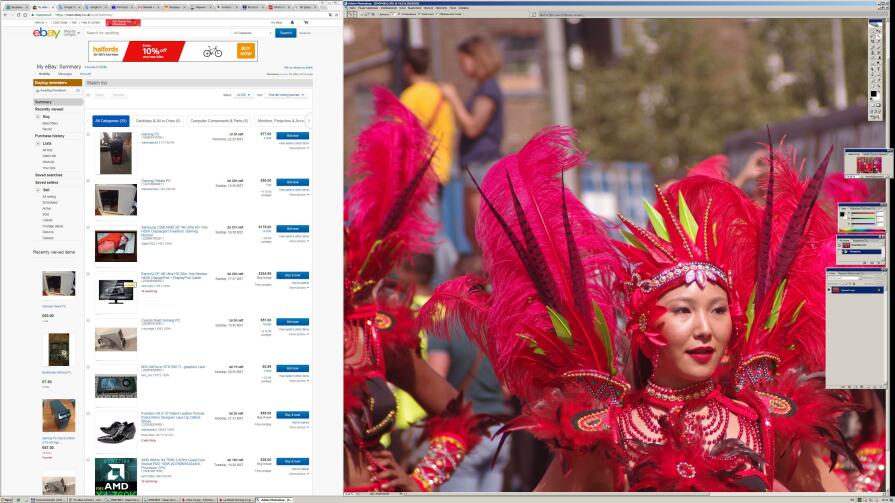| |
|
|
|
|
D-SHOW.CO.UK
|
|
|
|
|
|
| |
|
|
|
|
|
|
|
|
|
|
|
Translated
from Russian by Google Translator
An excerpt
(introduction) from the book "Your computer for home and
office at minimum cost"
How
to choose the right computer device.
B.
Draguns
|
|
|
| |
|
|
 At
the moment we have four variants of computer equipment: Desktop,
Laptop, Tablet and Smart phone. At
the moment we have four variants of computer equipment: Desktop,
Laptop, Tablet and Smart phone.
 We
will talk about Windows OS, which is used by about 90% of users
of Desktops and Laptops, and about 70% of Tablet and Smart phone
users use Android OS. We
will talk about Windows OS, which is used by about 90% of users
of Desktops and Laptops, and about 70% of Tablet and Smart phone
users use Android OS.
 However,
in my opinion, the theme OS Windows, is relevant only now. After
10-15 years, perhaps no one will use this OS. The fault is, first
and foremost, the company Microsoft itself. This I hope to prove
in this book. Here you can see "About Windows"
if you click the button. However,
in my opinion, the theme OS Windows, is relevant only now. After
10-15 years, perhaps no one will use this OS. The fault is, first
and foremost, the company Microsoft itself. This I hope to prove
in this book. Here you can see "About Windows"
if you click the button.
 So,
I'm sure that more than 90% of users can use any of these options
without losing, for themselves, any functions. So,
I'm sure that more than 90% of users can use any of these options
without losing, for themselves, any functions.
 By
the way, this topic arose because I'm tired of explaining simple
things to acquaintances, little-known and completely unfamiliar
people. The fact is that all private individuals and all companies
that sell computer equipment are not at all interested in helping
you acquire exactly what you need. This happens for a very simple
reason. Everyone needs to earn money, therefore, the more expensive
the equipment they sell, the more profit they will get. By
the way, this topic arose because I'm tired of explaining simple
things to acquaintances, little-known and completely unfamiliar
people. The fact is that all private individuals and all companies
that sell computer equipment are not at all interested in helping
you acquire exactly what you need. This happens for a very simple
reason. Everyone needs to earn money, therefore, the more expensive
the equipment they sell, the more profit they will get.
 But,
the more expensive the technique is, the better it is, any unsophisticated
user will say. Theoretically, we can agree with this, but in practice
the cost is determined by a very large number of factors and, first
of all, by technical characteristics. And, if the technical characteristics
are the same, the value increases on behalf of the company. The
most expensive products are offered by Apple. Then Sony, Lenovo,
HP and so on. However, if you need a technique for a type of work
known to you, then, first of all, you need to determine the technical
characteristics, and not the company name. But,
the more expensive the technique is, the better it is, any unsophisticated
user will say. Theoretically, we can agree with this, but in practice
the cost is determined by a very large number of factors and, first
of all, by technical characteristics. And, if the technical characteristics
are the same, the value increases on behalf of the company. The
most expensive products are offered by Apple. Then Sony, Lenovo,
HP and so on. However, if you need a technique for a type of work
known to you, then, first of all, you need to determine the technical
characteristics, and not the company name.
 But,
for starters, you just need to find out what you are buying a computer
for, that is, what you need to do, what work to perform. But,
for starters, you just need to find out what you are buying a computer
for, that is, what you need to do, what work to perform.
 If
you have a task that you are going to perform on your technique,
then you should get acquainted with the description of the computer
program with which you will work. If
you have a task that you are going to perform on your technique,
then you should get acquainted with the description of the computer
program with which you will work.
 The
minimum parameters of the equipment, and OS, in which the program
works, as a rule, you will find in the description of the program
itself. The
minimum parameters of the equipment, and OS, in which the program
works, as a rule, you will find in the description of the program
itself.
 So,
consider the following options in more detail: So,
consider the following options in more detail:
 -
Desktop -
Desktop
 -
Option first Game PC Desktop. -
Option first Game PC Desktop.
 -
Option the second is the average Desktop. -
Option the second is the average Desktop.
 -
Option three is the cheapest Desktop. -
Option three is the cheapest Desktop.
 -
Select Monitor for Desktop. -
Select Monitor for Desktop.
 -
Desktop or Laptop? -
Desktop or Laptop?
 -
The fourth version of Laptop. -
The fourth version of Laptop.
 -
Laptop or Tablet? -
Laptop or Tablet?
 -
Option the fifth Tablet. -
Option the fifth Tablet.
 -
Tablet or Smart phone? -
Tablet or Smart phone?
 -
Option Sixth Smart phone. -
Option Sixth Smart phone.
 Desktop. Desktop.
 Desktop
or floor versions of the PC case are intended for stationary use
and their main advantages are as follows: - Ensure continuous operation
for a long time. In a literal sense, they can not turn off for years,
perhaps, for preventive works. That is, it is quite possible to
use it as a server, in a house or office or, say, place on it a
website that will be available around the clock. Having an "open
architecture", proposed by IBM, back in the 80's, motherboards
have expansion slots. Which allows you to change the configuration,
including additional devices and upgrade existing equipment. For
example, if you need to work with more complex graphics, you can
change not the entire computer, but only the video adapter. The
same can be done with a sound card. And also, if some components
fail, on the motherboard, open architecture, they can be replaced
by additional cards inserted into the slots. - In the case you can
place two or more CD / DVD and two or more HDD. - Change, if necessary,
a more powerful, power supply. - Change the processor, put a more
powerful radiator, or, in the end, without any problems, change
the motherboard. Desktop
or floor versions of the PC case are intended for stationary use
and their main advantages are as follows: - Ensure continuous operation
for a long time. In a literal sense, they can not turn off for years,
perhaps, for preventive works. That is, it is quite possible to
use it as a server, in a house or office or, say, place on it a
website that will be available around the clock. Having an "open
architecture", proposed by IBM, back in the 80's, motherboards
have expansion slots. Which allows you to change the configuration,
including additional devices and upgrade existing equipment. For
example, if you need to work with more complex graphics, you can
change not the entire computer, but only the video adapter. The
same can be done with a sound card. And also, if some components
fail, on the motherboard, open architecture, they can be replaced
by additional cards inserted into the slots. - In the case you can
place two or more CD / DVD and two or more HDD. - Change, if necessary,
a more powerful, power supply. - Change the processor, put a more
powerful radiator, or, in the end, without any problems, change
the motherboard.
 On
PC Desktop with an open architecture, you usually install Windows
OS or Linux / Unix OS. On
PC Desktop with an open architecture, you usually install Windows
OS or Linux / Unix OS.
 By
the way, Apple Desktop does not produce "open architecture".
It releases Monoblocks "all in one case" therefore something
to modernize, it is impossible . By
the way, Apple Desktop does not produce "open architecture".
It releases Monoblocks "all in one case" therefore something
to modernize, it is impossible .
|
|
|
| |
|
|
 |
 Option
first Game PC Desktop. Option
first Game PC Desktop.
 I hope no one will argue with the fact that processing a large amount
of information requires more serious technique. Most of the information
is contained in the graphics files, if they are large in size or a
long sequence of unequal pictures. Large, in size files, this, for
example, drawings of houses, aircraft. A long sequence of pictures
that need to be managed is used, for example, in game programs. Movies
are also a long sequence of pictures. But, in order to use the minimum
resources, all pictures are packed in one file and compressed by a
special tool called the Codec.
I hope no one will argue with the fact that processing a large amount
of information requires more serious technique. Most of the information
is contained in the graphics files, if they are large in size or a
long sequence of unequal pictures. Large, in size files, this, for
example, drawings of houses, aircraft. A long sequence of pictures
that need to be managed is used, for example, in game programs. Movies
are also a long sequence of pictures. But, in order to use the minimum
resources, all pictures are packed in one file and compressed by a
special tool called the Codec.
 If
you need to do, for example, cartoons. That is, to collect a thousand
graphic images in a video file (a thousand pictures - this can be
just one minute of a video file). Or you need to make a dynamic presentation
(roughly like a cartoon) of developing or building a car, plane, or
home in the AutoCAD program. Or you need to play modern games. That
will have to buy a computer with a very fast processor (CPU) and a
large amount of memory. If
you need to do, for example, cartoons. That is, to collect a thousand
graphic images in a video file (a thousand pictures - this can be
just one minute of a video file). Or you need to make a dynamic presentation
(roughly like a cartoon) of developing or building a car, plane, or
home in the AutoCAD program. Or you need to play modern games. That
will have to buy a computer with a very fast processor (CPU) and a
large amount of memory.
 The
fastest, modern CPUs have a speed of more than 4 GHz and a number
of cores that the manufacturers are gradually increasing. (At the
time of writing this book, the maximum number of cores was 16). The
more number of elements, the more current is required for work. Because
of this, the processors are very hot. Therefore, for their cooling
large radiators with large fans are used, and, sometimes, even radiators
with water cooling. The
fastest, modern CPUs have a speed of more than 4 GHz and a number
of cores that the manufacturers are gradually increasing. (At the
time of writing this book, the maximum number of cores was 16). The
more number of elements, the more current is required for work. Because
of this, the processors are very hot. Therefore, for their cooling
large radiators with large fans are used, and, sometimes, even radiators
with water cooling.
 In
addition, you have to buy a good video card, with a large amount of
memory, which, too, for cooling, will have a large heatsink. The size
of such a video card, can be compared with a fairly thick book. In
addition, you have to buy a good video card, with a large amount of
memory, which, too, for cooling, will have a large heatsink. The size
of such a video card, can be compared with a fairly thick book.
 Place
such a configuration of the computer in a fairly large shell of the
Desktop computer. Place
such a configuration of the computer in a fairly large shell of the
Desktop computer.
 Often
these computers are called Game Machines. Because not many people
use them for applications, much more people buy them for game programs. Often
these computers are called Game Machines. Because not many people
use them for applications, much more people buy them for game programs.
|
|
|
| |
|
|
Game
PC |
|
|
| |
|
|
 To
"cheat" customers, at a great cost manufacturers come
up with a special Game PC. This is a case with a backlight (blinking
LEDs), a motherboard, also with a backlight, even a memory with
illumination. Naturally, this design will not work faster, but it
will cost much more. To
"cheat" customers, at a great cost manufacturers come
up with a special Game PC. This is a case with a backlight (blinking
LEDs), a motherboard, also with a backlight, even a memory with
illumination. Naturally, this design will not work faster, but it
will cost much more.
 In
addition, on the Game PC put instead of a regular disk (HDD) drive
SSD HDD (Solid State Drive) this hard disk consists of a set of
memory chips. In
addition, on the Game PC put instead of a regular disk (HDD) drive
SSD HDD (Solid State Drive) this hard disk consists of a set of
memory chips.
 The
speed of the Operating System (OS), on SSD HDD, will naturally be
much higher. The
speed of the Operating System (OS), on SSD HDD, will naturally be
much higher.
 To
buy the finished Game PC, in the store, it is not worth it, for
three reasons. To
buy the finished Game PC, in the store, it is not worth it, for
three reasons.
 1.
It will not install SSD HDD (with rare exception). 1.
It will not install SSD HDD (with rare exception).
 2.
It will be installed OS Windows 10, because on all new computers,
install a new OS. 2.
It will be installed OS Windows 10, because on all new computers,
install a new OS.
 3.
Extra costs for the cost of unnecessary OS and additional costs,
because you will have to install SSD HDD and, for example, OS Windows
7. 3.
Extra costs for the cost of unnecessary OS and additional costs,
because you will have to install SSD HDD and, for example, OS Windows
7.
 No
one, self-respecting gamer (a person addicted to games), does not
use OS Windows 8 or 10. Some gamers, as I read, use Windows 98,
but installing it on modern hardware is not an easy task (due to
lack of drivers). By the way, it is proved that OS Windows 10 and
8 should be installed only on SSD HDD, because they can not work
quickly on ordinary HDD, and after a couple of months your system
will become very slow. No
one, self-respecting gamer (a person addicted to games), does not
use OS Windows 8 or 10. Some gamers, as I read, use Windows 98,
but installing it on modern hardware is not an easy task (due to
lack of drivers). By the way, it is proved that OS Windows 10 and
8 should be installed only on SSD HDD, because they can not work
quickly on ordinary HDD, and after a couple of months your system
will become very slow.
 Typically,
the Game PC is assembled on its own or ordered a completely specific
configuration, necessary for one or the other game. (Necessary parameters
of the equipment, you will find in the description of any computer
program). Typically,
the Game PC is assembled on its own or ordered a completely specific
configuration, necessary for one or the other game. (Necessary parameters
of the equipment, you will find in the description of any computer
program).
 But,
the game programs are created not only for entertainment, but for
selling new equipment, so very soon your favorite game can begin
to require a new processor or a new video card. But,
the game programs are created not only for entertainment, but for
selling new equipment, so very soon your favorite game can begin
to require a new processor or a new video card.
 However,
if you do not get carried away with modern graphics, similar game
programs can be found for less advanced technology. For example,
20 years ago Game PC was with a 486 MHz CPU, it's less than 0.5
GHz. And, for sure, there was a toy with similar functions, but,
according to current concepts, with terrible graphics. However,
if you do not get carried away with modern graphics, similar game
programs can be found for less advanced technology. For example,
20 years ago Game PC was with a 486 MHz CPU, it's less than 0.5
GHz. And, for sure, there was a toy with similar functions, but,
according to current concepts, with terrible graphics.
 The second version is the secondary Desktop.
The second version is the secondary Desktop.
 Virtually
any application program will run on a PC with a CPU from 2 GHz to
4 GHz. Naturally, the higher the CPU speed, with enough memory,
the faster your program will run. Virtually
any application program will run on a PC with a CPU from 2 GHz to
4 GHz. Naturally, the higher the CPU speed, with enough memory,
the faster your program will run.
 The
vast majority of unsophisticated users, mistakenly believes that
the more memory, the faster their technology will work. This is
not so, because the memory load is determined by the amount of information
processed. (That is, if we talk about a long sequence of pictures:
The small size of each picture, of course, will use less memory
than the sequence of large pictures). The
vast majority of unsophisticated users, mistakenly believes that
the more memory, the faster their technology will work. This is
not so, because the memory load is determined by the amount of information
processed. (That is, if we talk about a long sequence of pictures:
The small size of each picture, of course, will use less memory
than the sequence of large pictures).
 With
100% CPU usage, the memory can be used less than 50%. However, with
a lack of memory, of course, the system will slow down. With
100% CPU usage, the memory can be used less than 50%. However, with
a lack of memory, of course, the system will slow down.
 You,
at any time, can open Task Manager and see the load of memory and
CPU. You,
at any time, can open Task Manager and see the load of memory and
CPU.
 On
such PC it is quite possible to do cartoons (less CPU speed, longer,
in time). You can work in AutoCAD, in CorelDraw, Photoshop in other
graphics programs, work with video, sound and other files. On
such PC it is quite possible to do cartoons (less CPU speed, longer,
in time). You can work in AutoCAD, in CorelDraw, Photoshop in other
graphics programs, work with video, sound and other files.
 The
only thing that you need to pay attention to: - When working with
graphics programs, it is necessary to take into account the capabilities
of the Video card, which can be replaced, if necessary (more details
- "Choosing a monitor"). The
only thing that you need to pay attention to: - When working with
graphics programs, it is necessary to take into account the capabilities
of the Video card, which can be replaced, if necessary (more details
- "Choosing a monitor").
|
|
|
| |
|
|
 |
 -
When working with sound (creating, editing music), it is necessary
to consider the capabilities of the Sound Card, which can be replaced,
if necessary. -
When working with sound (creating, editing music), it is necessary
to consider the capabilities of the Sound Card, which can be replaced,
if necessary.
 Host
such a configuration of the computer in the usual (medium-sized) case
- Desktop. Host
such a configuration of the computer in the usual (medium-sized) case
- Desktop.
 You
can meet the design of the PC and Monitor, in one case (Monoblock).
If you buy this option, it will be, I would say, a great stupidity.
Because the design does not have an open architecture and will not
allow you to change either video or sound card, if necessary. And
90% of such designs do not work with the second monitor. That is,
you can not use the monitor at a higher resolution, and in case of
a malfunction of your screen, you will have to discard the entire
PC, because the cost of replacing the screen is comparable to half
the cost of the new one. You
can meet the design of the PC and Monitor, in one case (Monoblock).
If you buy this option, it will be, I would say, a great stupidity.
Because the design does not have an open architecture and will not
allow you to change either video or sound card, if necessary. And
90% of such designs do not work with the second monitor. That is,
you can not use the monitor at a higher resolution, and in case of
a malfunction of your screen, you will have to discard the entire
PC, because the cost of replacing the screen is comparable to half
the cost of the new one.
|
|
|
| |
|
|
All-in-one
PC |
|
|
|
| |
|
|
 The
third option is a cheap Desktop. The
third option is a cheap Desktop.
 If
you are not going to work with serious graphics and sound programs,
then it is quite possible to get by with a PC from 1 GHz to 2 GHz.
You will not have problems with the Internet, with Video and sound
files. You can, without problems, create any documents, for example,
in Microsoft Office. Play simple toys, etc. If
you are not going to work with serious graphics and sound programs,
then it is quite possible to get by with a PC from 1 GHz to 2 GHz.
You will not have problems with the Internet, with Video and sound
files. You can, without problems, create any documents, for example,
in Microsoft Office. Play simple toys, etc.
 Host
such a configuration of the computer in the usual (medium-sized)
case - Desktop. Host
such a configuration of the computer in the usual (medium-sized)
case - Desktop.
|
|
|
| |
|
|
 |
 You
can find designs in miniature cases (small, in size). To buy such
a design is also a great stupidity. Because it will not allow you
to change either video or sound card, if necessary. A few large-sized
body, allow you to change the video and sound card, but also, in small,
in size. (That is, the cost of components can be more expensive than
those of the usual case). You
can find designs in miniature cases (small, in size). To buy such
a design is also a great stupidity. Because it will not allow you
to change either video or sound card, if necessary. A few large-sized
body, allow you to change the video and sound card, but also, in small,
in size. (That is, the cost of components can be more expensive than
those of the usual case). |
|
|
| |
|
|
Mini
PC |
|
|
|
| |
|
|
 Choosing a Monitor.
Choosing a Monitor.
 Very
bad, at the moment, are the old monitors, which had a screen resolution
of less than 1200x720 pixels. But this and a smaller resolution
is found on Laptops, Tablet-ah and Smart phone. Very
bad, at the moment, are the old monitors, which had a screen resolution
of less than 1200x720 pixels. But this and a smaller resolution
is found on Laptops, Tablet-ah and Smart phone.
 The
screen resolution is the number of pixels horizontally and vertically
with which, on the screen, an image is formed (Pixel, these are
the three colored dots Red, Blue and Green). The
screen resolution is the number of pixels horizontally and vertically
with which, on the screen, an image is formed (Pixel, these are
the three colored dots Red, Blue and Green).
 The
smaller resolution of the screen is bad that today's websites basically
have a size, in width, up to 1200 pixels and if you do not have
such a screen resolution, the page of the site will not fit, on
the screen entirely and it will have to be shifted not only along
the length ), but also in width. The
smaller resolution of the screen is bad that today's websites basically
have a size, in width, up to 1200 pixels and if you do not have
such a screen resolution, the page of the site will not fit, on
the screen entirely and it will have to be shifted not only along
the length ), but also in width.
 Normal
(average) is the screen resolution of the monitor, not less than
1600x900 pixels. With such a monitor, you can comfortably watch
movies or play video games. Normal
(average) is the screen resolution of the monitor, not less than
1600x900 pixels. With such a monitor, you can comfortably watch
movies or play video games.
 This
resolution can be played back by the usual (at the moment) Video
card built into the motherboard or placed with the processor in
one chip. This
resolution can be played back by the usual (at the moment) Video
card built into the motherboard or placed with the processor in
one chip.
 But,
for game programs, the speed of the normal Video card is not high
enough, therefore, apply special ones. But,
for game programs, the speed of the normal Video card is not high
enough, therefore, apply special ones.
 A
larger screen resolution, for example, 1920x1200, can show some
24 "monitors.This monitor you can turn and comfortably browse
the Internet.Sites are usually narrow and long, therefore, for viewing
them, the monitor turned to the side is best suited. A
larger screen resolution, for example, 1920x1200, can show some
24 "monitors.This monitor you can turn and comfortably browse
the Internet.Sites are usually narrow and long, therefore, for viewing
them, the monitor turned to the side is best suited.
 Monitors
with a large screen size can show, for example, 2500x1600 pixels.
There are monitors with a higher resolution, for example 4K and
5K. Monitors
with a large screen size can show, for example, 2500x1600 pixels.
There are monitors with a higher resolution, for example 4K and
5K.
4K (full-frame) has a resolution of 4096x3074. With the UHD index
the resolution is slightly less than 3840x2160, such monitors are
quite affordable, for the price. Use of these monitors, it is desirable
when working with large graphics files. For example, when creating
drawings in AutoCAD. For working in Photoshop or other graphics
programs. This screen resolution can create a special, but not very
expensive video card. (If we do not talk about gaming software).
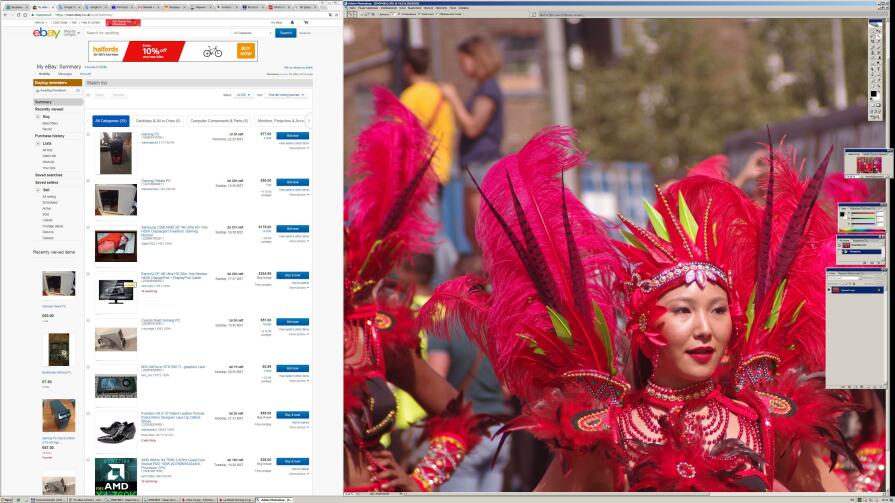
 An
example of a monitor with a resolution of 3840x2160. Here are opened
in Google EBay and Photoshop .Full-size 4K monitors and 5K
with a resolution of 5120 x 3840, at the moment, very expensive. An
example of a monitor with a resolution of 3840x2160. Here are opened
in Google EBay and Photoshop .Full-size 4K monitors and 5K
with a resolution of 5120 x 3840, at the moment, very expensive.
|
|
|
| |
|
|
 |
 Desktop
or Laptop? Desktop
or Laptop?
 Desktop
is a PC that you can turn on and off for at least a year. Neither
a laptop with such a task can not cope, because it will quickly
fail. Desktop
is a PC that you can turn on and off for at least a year. Neither
a laptop with such a task can not cope, because it will quickly
fail.
 The
fact is that in a small case, to cool the components, it is not
possible to place a large heatsink and a large fan. To increase
the area of the fan cooled surface, a radiator with a large number
of metal plates is used, leaving a very narrow passage between them
for air. The
fact is that in a small case, to cool the components, it is not
possible to place a large heatsink and a large fan. To increase
the area of the fan cooled surface, a radiator with a large number
of metal plates is used, leaving a very narrow passage between them
for air.
 Until
the passage between the plates is clean, the cooling is normal.
But the working fan sucks in the air, and with it the dust. Dust
clogs the narrow aisles between the plates and the cooling deteriorates,
and then it can completely stop. As a result, if the CPU is overheated,
the CPU will shut down and turn off the PC, because it has this
function. And other cooled components do not have such a function,
for example, a video chip can burn out or, at best, just be discarded.
It will be required, as a minimum, to repair the motherboard, or
replace it. Until
the passage between the plates is clean, the cooling is normal.
But the working fan sucks in the air, and with it the dust. Dust
clogs the narrow aisles between the plates and the cooling deteriorates,
and then it can completely stop. As a result, if the CPU is overheated,
the CPU will shut down and turn off the PC, because it has this
function. And other cooled components do not have such a function,
for example, a video chip can burn out or, at best, just be discarded.
It will be required, as a minimum, to repair the motherboard, or
replace it.
That is, the main problem in the design of Laptop, it's dust. If
you do not use your Laptop for a long time and use it every day,
then you need to clean it from dust, you probably need it once a
year. And if you work on it for 8 hours, every day, then you'll
have to clean it every month.
 Some
companies, such as HP and Dell, are very fond of making complex
case designs. To clean the radiator, you will have to completely
disassemble the Laptop, remove the motherboard and only after that,
you can remove the fan and get to the radiator. Very seldom there
are old designs in which it was possible to remove a small back
cover and at once to reach to a radiator or the fan. Some
companies, such as HP and Dell, are very fond of making complex
case designs. To clean the radiator, you will have to completely
disassemble the Laptop, remove the motherboard and only after that,
you can remove the fan and get to the radiator. Very seldom there
are old designs in which it was possible to remove a small back
cover and at once to reach to a radiator or the fan.
In modern constructions it is very rare!
 The
fourth version is Laptop. The
fourth version is Laptop.
 How
to choose a Laptop: Some manufacturers try to convince users that
toy technology can also be a full-fledged working tool. To do this,
in a small case you need to put a good CPU, a good Video card and
a screen with a decent resolution. The cost of such a toy, naturally,
increases several times. But, even if you apply several radiators
and a few fans, as you already know, they can get stuck with dust
and your expensive toy turn into a piece of plastic and metal. How
to choose a Laptop: Some manufacturers try to convince users that
toy technology can also be a full-fledged working tool. To do this,
in a small case you need to put a good CPU, a good Video card and
a screen with a decent resolution. The cost of such a toy, naturally,
increases several times. But, even if you apply several radiators
and a few fans, as you already know, they can get stuck with dust
and your expensive toy turn into a piece of plastic and metal.
 A
good modern Laptop has a CPU of no more than 2.2 GHz. More common
are cheaper and slower. And, very rarely, with CPUs over 3 GHz it's
them that are trying to sell as a Game PC. And the cost of such
a laptop, can be compared with the Desktop Game PC. A
good modern Laptop has a CPU of no more than 2.2 GHz. More common
are cheaper and slower. And, very rarely, with CPUs over 3 GHz it's
them that are trying to sell as a Game PC. And the cost of such
a laptop, can be compared with the Desktop Game PC.
 The
most correct option, when choosing Laptop, is not to try to look
for improved parameters with a good video and sound card. And to
search with the processor, in which the video card is built. In
this case, as you understand, the processor will turn off when the
processor overheats, and there will be no problems with the video
card placed separately. The
most correct option, when choosing Laptop, is not to try to look
for improved parameters with a good video and sound card. And to
search with the processor, in which the video card is built. In
this case, as you understand, the processor will turn off when the
processor overheats, and there will be no problems with the video
card placed separately.
 The
next question is very important. It is necessary to look for a housing
design in which the bottom cover has holes (usually a grid) into
which the fan sucks in air. Through these holes you can see the
fan blades. And on the side of the case, you can see the radiator
plates. If you find such a design, then you will not need to regularly
seek help from specialists, you can clean your Laptop. For cleaning,
from dust, only once a week, you need to blow the air into the radiator
and use a vacuum cleaner to remove the dust, through the hole in
which the fan sucks in air. Naturally the Laptop should be turned
off. The
next question is very important. It is necessary to look for a housing
design in which the bottom cover has holes (usually a grid) into
which the fan sucks in air. Through these holes you can see the
fan blades. And on the side of the case, you can see the radiator
plates. If you find such a design, then you will not need to regularly
seek help from specialists, you can clean your Laptop. For cleaning,
from dust, only once a week, you need to blow the air into the radiator
and use a vacuum cleaner to remove the dust, through the hole in
which the fan sucks in air. Naturally the Laptop should be turned
off.
 The
next problem. Dust falls not only in the radiator, but also in the
loops that fasten the screen, to the body. After a while, the loops
stop working well. Opening a laptop becomes harder. This leads to
the fact that the hinge is broken, but more often, the case itself. The
next problem. Dust falls not only in the radiator, but also in the
loops that fasten the screen, to the body. After a while, the loops
stop working well. Opening a laptop becomes harder. This leads to
the fact that the hinge is broken, but more often, the case itself.
 This
happens particularly quickly in miniature (thin) structures, because
the materials for making such structures are also thinner and tiny.
Already only on this occasion, thin Laptop to buy it is not necessary.
Not to mention other problems, thin designs, such as poor cooling,
because of which a quick failure of individual components or the
entire motherboard is possible This
happens particularly quickly in miniature (thin) structures, because
the materials for making such structures are also thinner and tiny.
Already only on this occasion, thin Laptop to buy it is not necessary.
Not to mention other problems, thin designs, such as poor cooling,
because of which a quick failure of individual components or the
entire motherboard is possible
 Select
the screen size. The most common screen size is about 15 "(inches)
with a screen resolution not much larger than 1200 x 720 (the smallest
convenient size, as already mentioned) .This is what Laptop should
be chosen for. Do not look for larger or smaller size. it's not
convenient if you need to wear it.If you need a large screen, you
can get it by connecting your Laptop to the monitor or to the TV. Select
the screen size. The most common screen size is about 15 "(inches)
with a screen resolution not much larger than 1200 x 720 (the smallest
convenient size, as already mentioned) .This is what Laptop should
be chosen for. Do not look for larger or smaller size. it's not
convenient if you need to wear it.If you need a large screen, you
can get it by connecting your Laptop to the monitor or to the TV.
 A
smaller screen size will have the worst screen resolution. And if
the screen resolution on a small screen is comparable to 15 ",
then the cost of such a laptop will increase significantly. In addition,
small, in size Laptops, as a rule, have weak processors and work,
naturally, slower. A
smaller screen size will have the worst screen resolution. And if
the screen resolution on a small screen is comparable to 15 ",
then the cost of such a laptop will increase significantly. In addition,
small, in size Laptops, as a rule, have weak processors and work,
naturally, slower.
 Do
not buy a laptop with a narrow screen. Narrow screen, convenient
only for watching movies and completely inconvenient for the Internet. Do
not buy a laptop with a narrow screen. Narrow screen, convenient
only for watching movies and completely inconvenient for the Internet.
 Do
not buy a Laptop with a shiny screen, you need to choose matte.
In this case, you can better consider what is on the screen, not
your own reflection and no glare from any extraneous light sources. Do
not buy a Laptop with a shiny screen, you need to choose matte.
In this case, you can better consider what is on the screen, not
your own reflection and no glare from any extraneous light sources.
Previously, all Laptop screens were matte screens, until some manufacturer
came up with the silly idea to make them shiny. But, now, for example,
Lenovo, calls its Laptops a professional technique, using just matte
screens.
By the way, not only monitors, now there are even shiny keyboards.
To work on such a keyboard is very difficult,  if
you need to see the letters written on it. However, such completely
brilliant laptops are also sold - buyers, which is quite obvious,
children, who are given a choice of models and people who buy the
computer for the first time. Although it is these categories of
users most of all need to see the letters on this keyboard. If you
do not need additional problems, when using your Laptop, then choose
matte, internal surfaces of the case, screen and keyboard. if
you need to see the letters written on it. However, such completely
brilliant laptops are also sold - buyers, which is quite obvious,
children, who are given a choice of models and people who buy the
computer for the first time. Although it is these categories of
users most of all need to see the letters on this keyboard. If you
do not need additional problems, when using your Laptop, then choose
matte, internal surfaces of the case, screen and keyboard.
 With
a processor of about 2 GHz, as you already know, on your Laptop
you can perform almost any task. But, people who work a lot on the
keyboard (not only writers, but also those who have to write many
letters) prefer to use a regular keyboard. It can be fully connected
using a USB port. With
a processor of about 2 GHz, as you already know, on your Laptop
you can perform almost any task. But, people who work a lot on the
keyboard (not only writers, but also those who have to write many
letters) prefer to use a regular keyboard. It can be fully connected
using a USB port.
 It
is possible to process photos, but for this, it is better to use
the usual "Mouse". It can also be connected using a USB
port. It
is possible to process photos, but for this, it is better to use
the usual "Mouse". It can also be connected using a USB
port.
 And,
better, use a monitor, with a better resolution that you can connect,
if you have a port, for a monitor. And,
better, use a monitor, with a better resolution that you can connect,
if you have a port, for a monitor.
If you are thinking of connecting a good monitor, keyboard and mouse
to Laptop, then you should not buy it at all, choose Desktop.
|
|
|
| |
|
|
 |
|
|
| |
|
|
 |
|
|
| |
|
|
 |
|
|
| |
|
|
 |
|
|
| |
|
|
 Laptop
or Tablet? Laptop
or Tablet?
 If
you need a small, in size technique, it's better to choose Tablet
than Laptop. Because small, in size Laptops tend to have weak processors
and work slowly, and they also have fans, radiators and loops that
do not like dust. There are no fans and loops in the Tablet. In addition,
some models can run faster than most Laptops. If
you need a small, in size technique, it's better to choose Tablet
than Laptop. Because small, in size Laptops tend to have weak processors
and work slowly, and they also have fans, radiators and loops that
do not like dust. There are no fans and loops in the Tablet. In addition,
some models can run faster than most Laptops.
 Tablet
work on the Android OS, it's another OS, and no programs that you
used in Windows will not work. But Android OS has a large selection
of its own programs. Tablet
work on the Android OS, it's another OS, and no programs that you
used in Windows will not work. But Android OS has a large selection
of its own programs.
 Quite
a legitimate question, why the Tablet does not need fans and radiators.
The fact is that Android OS, in 15 - 20 times less, in volume than
modern Windows OS. This allowed, for processing a smaller amount of
information, to create a completely different architecture of the
processor and motherboard. Quite
a legitimate question, why the Tablet does not need fans and radiators.
The fact is that Android OS, in 15 - 20 times less, in volume than
modern Windows OS. This allowed, for processing a smaller amount of
information, to create a completely different architecture of the
processor and motherboard.
 The
speed of work, modern processors can exceed 2 GHz and, at the same
time, they do not heat very much. The only thing you can not do is
connect to the Tablet, DVD drive and watch or record information,
or movies. To receive information from outside (except the Internet)
flash drives are used. The
speed of work, modern processors can exceed 2 GHz and, at the same
time, they do not heat very much. The only thing you can not do is
connect to the Tablet, DVD drive and watch or record information,
or movies. To receive information from outside (except the Internet)
flash drives are used.
|
|
|
| |
|
|
 Option
of the fifth Tablet.
Option
of the fifth Tablet.
 Choosing
a Tablet, this is not a very simple question, because manufacturers
offer a very large range of products. The cheapest will have a processor
below 1 GHz and a poor screen resolution. Such Tablet can be used
if you are satisfied with the picture that you get on the screen
and you do not need to communicate in Skype (it slows down at low
CPU speed). Choosing
a Tablet, this is not a very simple question, because manufacturers
offer a very large range of products. The cheapest will have a processor
below 1 GHz and a poor screen resolution. Such Tablet can be used
if you are satisfied with the picture that you get on the screen
and you do not need to communicate in Skype (it slows down at low
CPU speed).
 You
will not have problems with viewing your email and even, for viewing
most movies. However, a poor screen resolution will make it difficult
to work on the Internet. The fact is that the pages of sites on
the screens of mobile devices are compressed, therefore, in poor
resolution, theoretically, it is easier to work than on a monitor
screen, or Laptop, which has bad resolution. But, in practice, it
is desirable to choose a screen option, with a resolution of at
least 1200 pixels on the long side. You
will not have problems with viewing your email and even, for viewing
most movies. However, a poor screen resolution will make it difficult
to work on the Internet. The fact is that the pages of sites on
the screens of mobile devices are compressed, therefore, in poor
resolution, theoretically, it is easier to work than on a monitor
screen, or Laptop, which has bad resolution. But, in practice, it
is desirable to choose a screen option, with a resolution of at
least 1200 pixels on the long side.
 If
you want to use Tablet instead of Laptop, first of all you need
to choose the screen resolution you need. Quite sufficient, there
may be a resolution, for example, 1200 x 720. However, you can find
and much better. As an example: Samsung Galaxy Note 10.1 (SM-P601)
has a resolution of 2560x1600, such parameters do not have any of
the screens on Laptop-ah. If
you want to use Tablet instead of Laptop, first of all you need
to choose the screen resolution you need. Quite sufficient, there
may be a resolution, for example, 1200 x 720. However, you can find
and much better. As an example: Samsung Galaxy Note 10.1 (SM-P601)
has a resolution of 2560x1600, such parameters do not have any of
the screens on Laptop-ah.
 Then,
you need to select the processor speed. In order not to spend extra
money, it is possible to stop on the middle version, it is about
1, 5 GHz. Then,
you need to select the processor speed. In order not to spend extra
money, it is possible to stop on the middle version, it is about
1, 5 GHz.
 If
you need a lot of typing on the keyboard, then using a touchscreen
is not convenient, so you should look for an option that allows
you to use a remote keyboard. Usually, such a keyboard is placed
in the case for this particular Tablet model. If
you need a lot of typing on the keyboard, then using a touchscreen
is not convenient, so you should look for an option that allows
you to use a remote keyboard. Usually, such a keyboard is placed
in the case for this particular Tablet model.
 If
you need to save, or transfer the information (documents, photos)
that you created on your Tablet then you can send them by e-mail,
or that it seems to me somewhat better (more efficiently) to use
a flash disk. That is, you need to choose a variant of Tablet, in
which there is a socket for the flash drive. If
you need to save, or transfer the information (documents, photos)
that you created on your Tablet then you can send them by e-mail,
or that it seems to me somewhat better (more efficiently) to use
a flash disk. That is, you need to choose a variant of Tablet, in
which there is a socket for the flash drive.
 For
viewing, on the big screen of the TV, at your Tablet, (and also
at Smart phone), there can be some variants. For example, the HDML
port, if available, you will get not only a picture, but also a
sound, on the TV, if such a port is also on your TV. For
viewing, on the big screen of the TV, at your Tablet, (and also
at Smart phone), there can be some variants. For example, the HDML
port, if available, you will get not only a picture, but also a
sound, on the TV, if such a port is also on your TV.
 You
can connect to the TV and using Wi-fi, if such a function is on
your TV. You
can connect to the TV and using Wi-fi, if such a function is on
your TV.
|
|
|
| |
|
|
 Tablet
or Smart phone? Tablet
or Smart phone?
 If
you have a Tablet, then it does not make sense to buy a Smart phone,
and twice paying for using the Internet, you can buy an ordinary
mobile phone without access to the Internet. If
you have a Tablet, then it does not make sense to buy a Smart phone,
and twice paying for using the Internet, you can buy an ordinary
mobile phone without access to the Internet.
 Most
models - Smart phone have a slower processor, a smaller screen size
and a worse resolution, But it's quite possible to replace, using
the Smart phone, not only the Tablet, but also the Laptop. Most
models - Smart phone have a slower processor, a smaller screen size
and a worse resolution, But it's quite possible to replace, using
the Smart phone, not only the Tablet, but also the Laptop.
|
|
|
| |
|
|
 Variant
of the sixth Smart phone. Variant
of the sixth Smart phone.
 All
that was said, a little higher, about the Tablet, should be attributed
to the Smart phone, if you want to use Smart phone, instead of
Laptop. I'll have to choose a Smart phone with a fairly large
screen. For example, the resolution of 1280x720 with a 4.3 "screen
can be found on Sony Xperia S or Samsung Galaxy S III models or
even better resolution of 1920x1080 on 5" screens, for example,
Sony Xperia Z, LG Nexus 5. HTC One, Samsung Galaxy Note 3. LG
G2. And in newer models. All
that was said, a little higher, about the Tablet, should be attributed
to the Smart phone, if you want to use Smart phone, instead of
Laptop. I'll have to choose a Smart phone with a fairly large
screen. For example, the resolution of 1280x720 with a 4.3 "screen
can be found on Sony Xperia S or Samsung Galaxy S III models or
even better resolution of 1920x1080 on 5" screens, for example,
Sony Xperia Z, LG Nexus 5. HTC One, Samsung Galaxy Note 3. LG
G2. And in newer models.
 When
choosing, also, do not forget about whether you need to connect
to a TV and whether you need a port for a flash card. When
choosing, also, do not forget about whether you need to connect
to a TV and whether you need a port for a flash card.
|
|
|
| |
|
|
2013-21
© COPYRIGHT -D-SHOW.CO.UK |
|
|
|
|